CASE STUDY:
LIFE IS BUT A DISH – SHOP PAGE SETUP
Visit lifeisbutadish.com/shop to see it in action!
I loved working with Laney of lifeisbutadish.com on setting up the “shop” page on her website. Laney creates easy, approachable recipes for the everyday home cook. One of her goals is to show people how to cook, not just provide recipes, and as such, she wanted a “shop” page to highlight the different tools she uses while cooking.
What Laney needed was a great way to display images of the products and then link to an outside website. In her case, she wanted to link to products through her Amazon Associates account. Since all the selling of the products takes place through Amazon, she really just needed a way to display, categorize and link all products.
I researched a few different options and landed on using WooCommerce. At first it felt like that might be overkill — WooCommerce is an awesome tool that can do most anything — but it also allows Laney an easy way to organize and maintain her shop and allows her to grow in all sorts of ways.
I did two hacks to make it perfect for Laney — the image of the product didn’t need to link to the “inside” page on her site with more info (that was provided on the Amazon page) and having the link to products open in a new tab.
For the first, I edited some backend code to remove the link on all product images. For the second, I used the “WC External/Affiliate Links New Window” plugin.
Then, I added all the details, utilizing the WooCommerce product data option for “External/Affiliate product” and we were left with an awesome way for Laney to connect her followers with all the kitchen products she loves and uses in her life.
Visit lifeisbutadish.com/shop to see her awesome shop for yourself!